Select Predictors#
Note
You can browse all predictors available on Neuroscout here.
In this tab, you can browse and search from hundreds of automatically extracted predictors to include in your model.
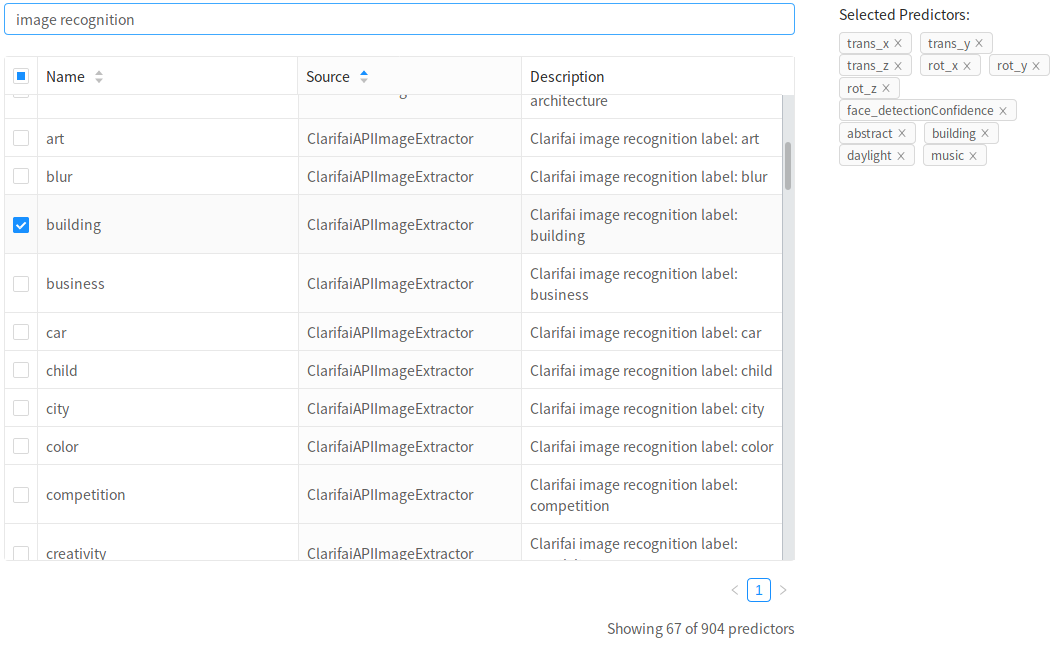
Predictors each have a unique Name, and belong to a Source. They are also given a human readable Description.
In the above example, we have selected the building predictor, that has the source ClarifaiAPIImageExtractor.
This is an example of a predictor that was extracted from experimental stimuli. This predictor encodes the probability of a building in a given frame, according to the Clarifai Image Recognition API.
You can use the search bar to filter predictors across all three columns. For example, here we searched for “image recognition”, resulting in 67 matches.
As you select predictors, they are displayed in the top right, helping you keep track of predictors not in the current search.
You can click on the x on the right of each label to unselect that predictor.
Hint
Tip
The predictor interface is your sole interface for adding predictors to the design matrix, including “confounds”.
Since all datasets are pre-processed with fmriprep, use that as a search term to display available confounds. In this example, we have already selected six fmriprep confounds to include in the model (6 rigid-body transforms, such as rot_x).
See the fmriprep documentation for in-depth information about these confound variables.
Warning
Danger Very large models with dozens of predictors may be slow to compile and fit. We recommend starting with smaller models and building up to larger models as you’ve gained experience.
Note
Note In order to simplify the interface, Neuroscout only displays the newest version of each predictor (determined by unique name). If extractors received a major update, we may re-extract a predictor. In this instance, an older analysis would refer to an older version of the Predictor, while a newly created analysis would refer to the latest version.
If you require precise control over the predictor version, you may need to directly access the Neuroscout API using pyNS.